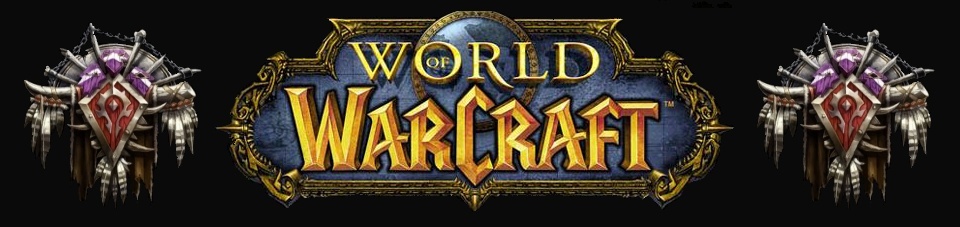Greator
Admin

Posts : 33
Join date : 2008-09-19
Age : 32
Location : Estonia
 |  Subject: How to install Addon! Subject: How to install Addon!  Sat Nov 14, 2009 11:10 pm Sat Nov 14, 2009 11:10 pm | |
| HOW TO INSTALL ADDON!- Search the web for WoW Addons and review the addons that you think you'd like to try out. If you change your mind later, you can always unload them.
- Download the addon you want to try. Select "Open" from the file download window.
- Select "Extract all files" under "Folder Tasks" in the window that shows all of the files to be downloaded.
- Click "Next" when the extraction Wizard comes up. The Wizard will ask where you want the files to be downloaded to. Click "Browse" and locate the folder "Program Files" in the destination window.
- Locate your "World of Warcraft" folder in the destination window, then locate "Interface," and then the "AddOns" folder. Select "AddOns" and then click "OK." Click "Next." The software will download to the Warcraft AddOns folder.
- Open your World of Warcraft program and login. Click the "AddOns" button in the lower left corner. In the AddOns window click "Enable all," then click "Okay." Now enter your server and begin playing using your new mod.
| |
|